Frequently Asked Questions
How do I use SoftSDC reseller discount?
In order to start using your reseller discount, please follow this scenario:
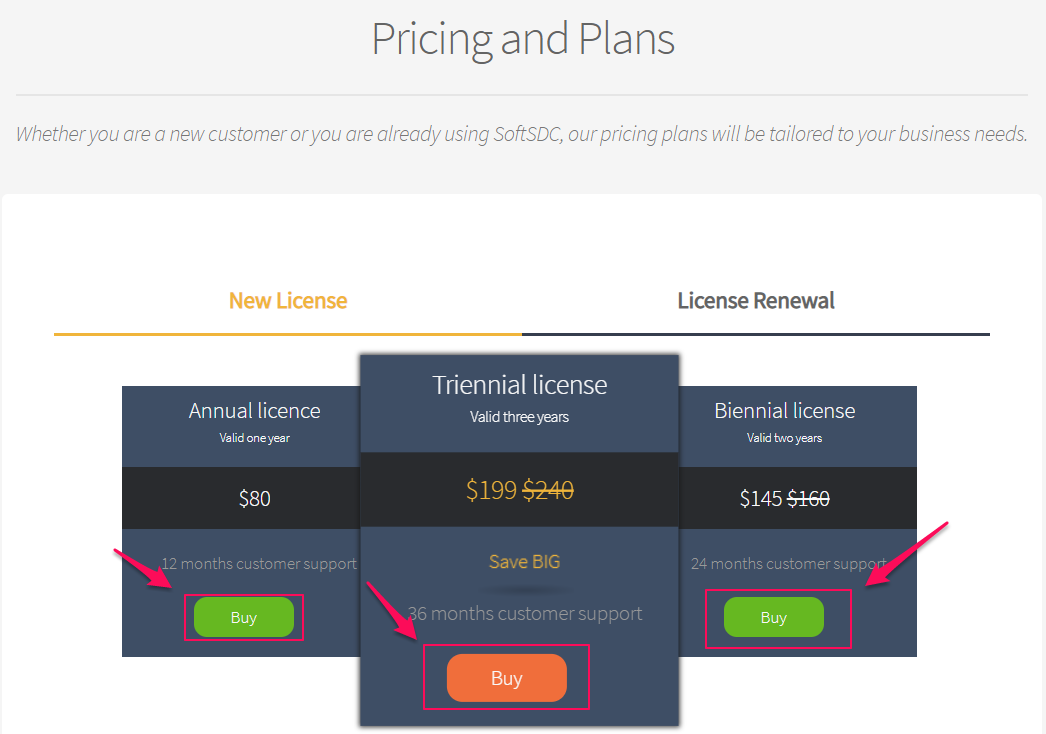
You will be taken to the shopping cart - select the product type quantity and login to your account with your reseller ID:
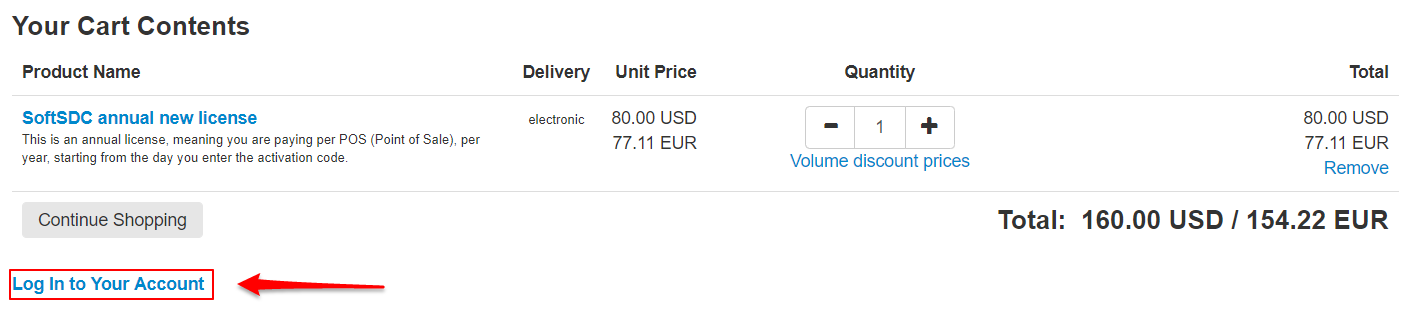
Input Your reseller credentials:
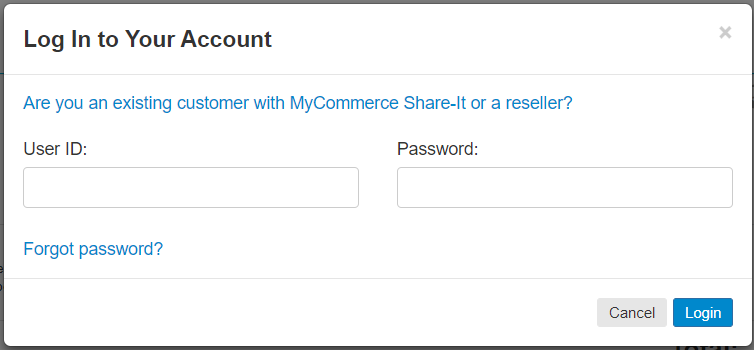
Once you login, your reseller discount will be automatically applied:
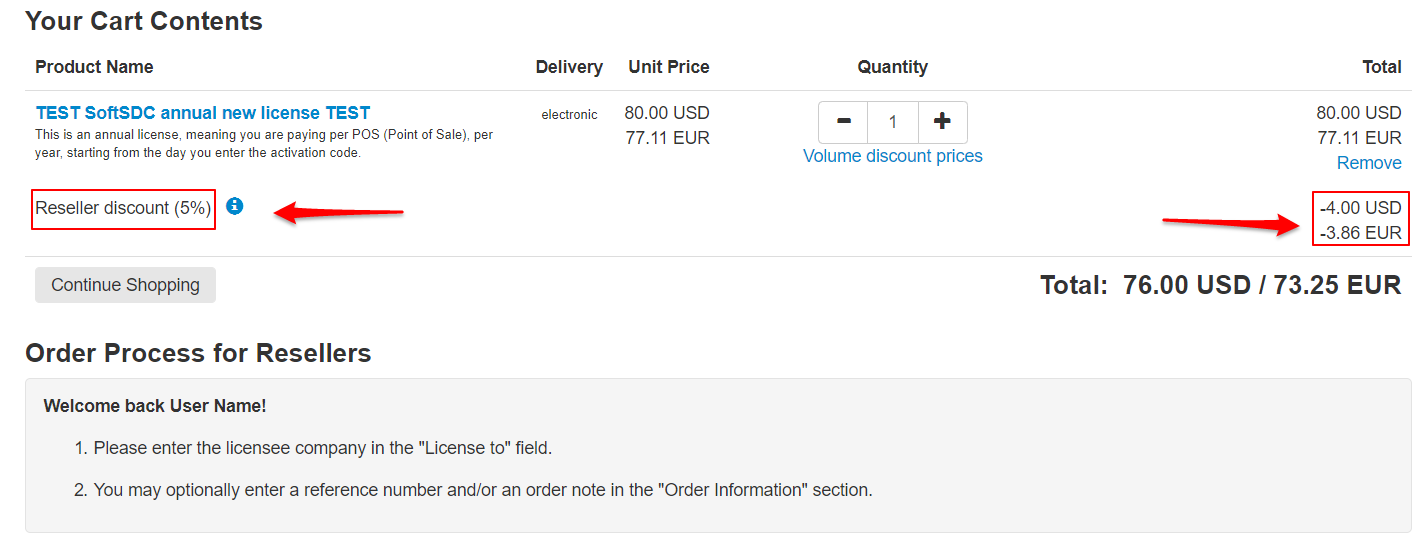
NOTE: if you are buying for a customer, please input the Company name, otherwise input your company name:

Next enter your payment details and proceed to checkout as usual.
Scenario
Login to your account on SoftSDC website www.softsdc.com and click on Pricing in the main Menu, and Buy Activation Code(s) buttonYou will be taken to the shopping cart - select the product type quantity and login to your account with your reseller ID:
Input Your reseller credentials:
Once you login, your reseller discount will be automatically applied:
NOTE: if you are buying for a customer, please input the Company name, otherwise input your company name:
Next enter your payment details and proceed to checkout as usual.
Last Updated 8 years ago