Frequently Asked Questions
How to apply or renew license?
SoftSDC provides user interface for software activation. Follow instructions in the User Manual to activate SoftSDC instance.
SoftSDC is licensed to either one year, two years or three years. If license is not updated SoftSDC after that it expired, will stop working after one year / two years / three years since its activation. To prevent any interruptions buyer will receive email reminder one month before license expiration.
Internet connection is required for SoftSDC activation and renewal.
To renew your license, login to your User account on www.softsdc.com and visit Activation codes page.
Once you land on Activation codes page, by using the checkboxes on the left, select the licenses, select pricing plans on the top, click Renew and you will be taken to the shopping cart, where you can finish the payment.
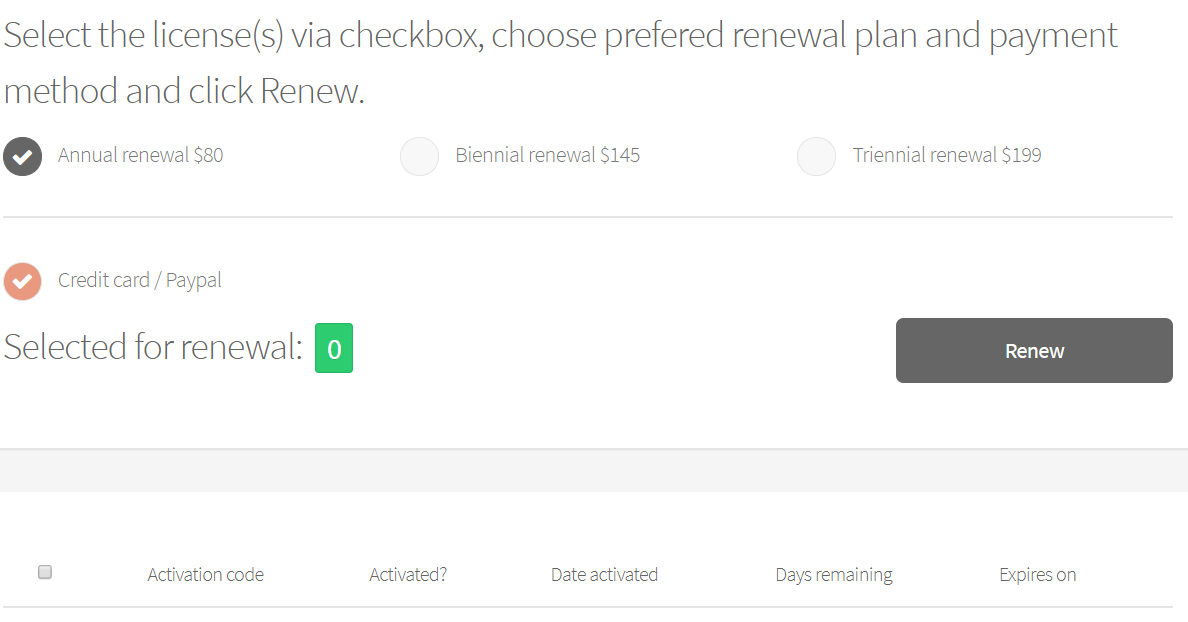
SoftSDC is licensed to either one year, two years or three years. If license is not updated SoftSDC after that it expired, will stop working after one year / two years / three years since its activation. To prevent any interruptions buyer will receive email reminder one month before license expiration.
Internet connection is required for SoftSDC activation and renewal.
To renew your license, login to your User account on www.softsdc.com and visit Activation codes page.
Once you land on Activation codes page, by using the checkboxes on the left, select the licenses, select pricing plans on the top, click Renew and you will be taken to the shopping cart, where you can finish the payment.
Last Updated 8 years ago